Hey there! 👋
So you want to request feedback from someone, where do you go first?
You need to go to the Feedback Hub section and select Request Feedback.
After that, you chose two different options:
- Create a feedback request from scratch;
- Use one of the provided feedback templates.
We will explore both paths.
Let's start with the first option.
Request Feedback from scratch
If you chose this option you will face this menu
- The first thing you need to do is select who do you want to request feedback from. That can be a single person, various persons, or even an entire team.
- Then you will need to determine what do you want to ask.
- After that, you will choose the type of answer you are looking for. You have a series of options to choose from: Open Answer; Insights on Skills; Scale Answer; Multiple Choice or Mood. There's also the option to make the answer optional or not.
- Next up you will need to name that feedback request.
- Then choose how recurrent will that request be. You can opt from having it monthly, weekly, your own custom schedule, or not being recurrent at all.
- You can then define the deadline to all questioned colleagues to answer. Also, you have a check-in option to receive notifications to alert you of their answers.
Request feedback templates
Even though you can create your own template, you decided to make it easier for you to request feedback about specific situations.
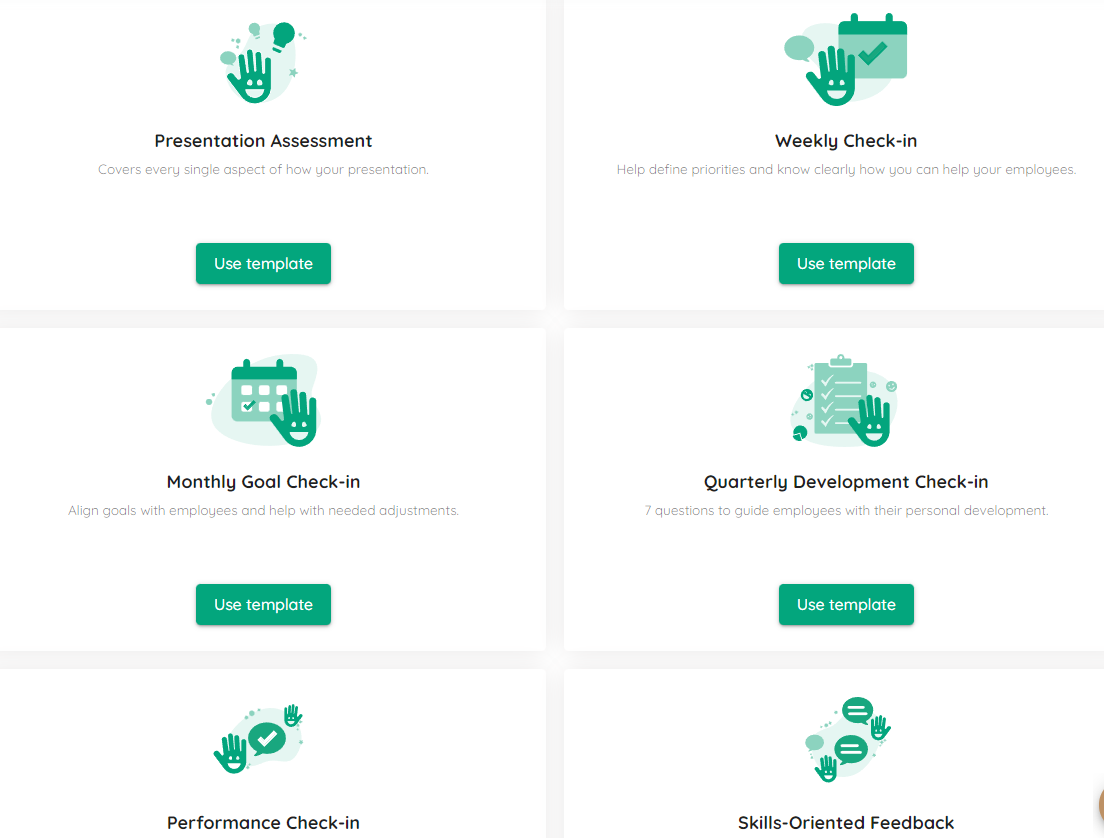
You can choose from these predetermined templates in order to best suit your managing needs. Each option is enabled for customization. You need to adapt each feedback request to your organization's best interests.
Hope this was helpful,
Keep up with us!