Hi there! 👋
With self-assessment and improvement in mind, Tap My Back added some analysis into the personal profile! As you can see in the pictures below, you now have access to your own data related to the recognition and feedback you receive and even your mood.
This allows you to keep track of your personal information and find growth opportunities as a person and a professional. We believe that feeling that you are growing with your company is key to be happy at work 🙂
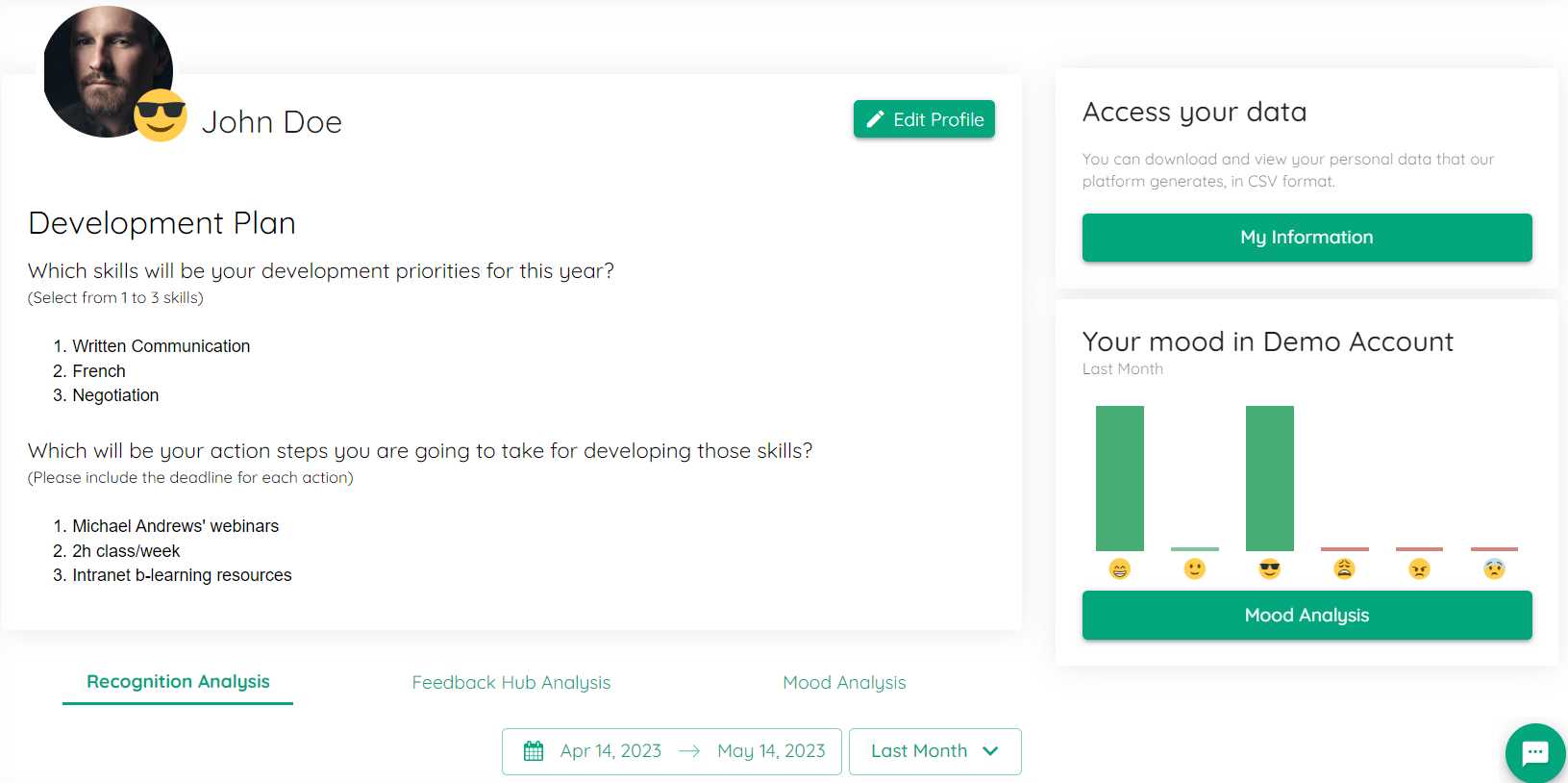
Check below what you can see in each section:
Recognition Analysis
You can filter your data by month, quarter, or year, and see:
- How many taps you gave and received during a specific period of time;
- Who gives you the most taps;
- People you haven't given a tap for a while;
Feedback Hub Analysis
Again, you can filter your data by month, quarter, or year, and check:
- The number of the feedback given and received during that time;
- Top skills according to the feedback you receive;
- Skills you need to work on based on your feedback;
- Check your average rate per skill;
- How much helpful feedback you gave.
Mood Analysis
Filter your data by month, quarter, or year and track:
- Mood evaluation based on your answers;
- Number of times you have selected each mood;
Hope this was helpful,
Huge Tap to you!