Hello!
At Tap My Back, users have the opportunity to earn rewards through two main avenues: ongoing taps and recognition as top performers within a specified time frame. This flexible approach to rewarding users is determined by the account admin and serves as an excellent way to recognize and incentivize their hard work and contributions. In this article, we'll provide a simple explanation of how users can redeem these rewards, ensuring a seamless and rewarding experience for everyone involved.
To discover how much reward they've accumulated through taps on Tap My Back, users simply need to navigate to their profile. There, they can easily locate the amount in Rewards and redeem them by clicking the link provided below the reward amount. It's a straightforward process designed to make accessing and utilizing rewards as convenient as possible for users.
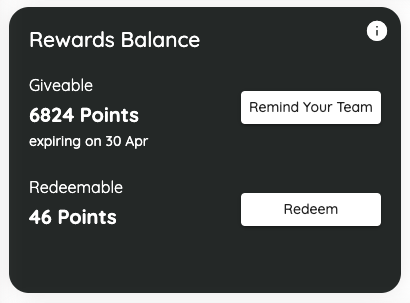
In case of Custom Rewards, upon clicking "Redeem" against the selected option within the rewards card accessible via the profile section or the homepage, your organization's HR or administrator will be promptly notified. Following approval and initiation by the administrator, the chosen reward will be redeemed, and you will receive details regarding the redemption accordingly. This streamlined process ensures transparency and efficiency in reward redemption.
In case of digital rewards, users will be immediately notified about the redemption value chosen from the platform. This process ensures a seamless experience for users, with the redemption link delivered directly to their inbox within a maximum period of 2 days.

By clicking on "View Reward," users will be directed to a window where they can cash out their reward using various methods, depending on their location. This user-friendly interface ensures flexibility and convenience in redeeming rewards, catering to the diverse needs and preferences of users across different regions.
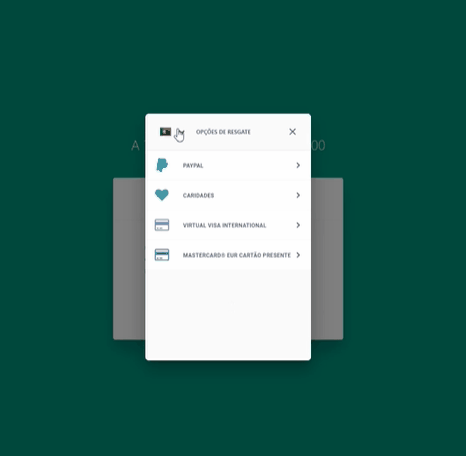
- Users can opt to cash out their rewards in the currency of their choice through various platforms available within their countries, ensuring easy access to their rewards. Additionally, they have the flexibility to use their rewards as a Gift Card, providing them with even more options for utilizing their earned rewards.
- Don't see the gift card or cash options? There is also an option for your company to have the option to create and customize unique company rewards, such as company SWAG or other non-monetary rewards. The steps to redeem these rewards remain the same, ensuring a seamless experience for users regardless of the type of reward they choose to redeem.
As an example, the steps below will show how users may use the redeem rewards in the form of Gift cards.
Step 1: Click on the Gift card you want to use.
Step 2: You will get an email after clicking "Redeem"
Step 3: Click "View Gift Card" and the value will get added to your account.
Stay awesome!
Now that you read this article, you know how to...
... earn rewards;
... claim them through cash, gift cards, or your company's custom rewards;
... analyze their performance simultaneously.
Hope this helps :)