Rewards connected with Recognition
Tap My Back allows now managers not only to recognize their employees, but also to reward them. In accounts that have this feature active, users of Tap My Back can enjoy rewards based on the recognition received by their peers.
The rewards offered can be converted into gift cards from +600 global retailers, or used to donate to charities in the country of the beneficiary. Plus, there's also the option to redeem it to a Paypal account.
With this feature, you can choose whether to reward users for each tap received (ongoing reward) or reward the user with the highest number of taps in a specific time frame (time-based reward, for example for the employee of the month).
Note: To unleash this feature, the activation needs to be done by contacting us directly at hello@tapmyback.com.
.png)
News Feed Layout
Tap My Back updated the News Feed to become more intuitive and dynamic!
In its origins, Tap My Back was built with a mobile-first vision, to make the adoption of our APP as organic as possible for customer use cases and also because that was the trend half a dozen years ago.
But with the spread of remote work, the vast majority of our users now use laptops. For those who use our platform in the browser or in MS Teams, especially on large screens, there was a bit of a "sausage effect"* when viewing the News Feed.
That's why now the News Feed shows much more information besides recognition and team messages, on laptops, like recognition, feedback and mood insights. Plus, feedback requests and pulse surveys to be answered will appear on the right side of the screen.
If you normally use Tap My Back on your smartphone, there's nothing to worry about: the experience will be the same you already had in the past 😊
*We never thought of a "sausage effect" when looking at our News Feed, but after a recent customer applied the term, it immediately made sense for us! A Tap to all customers and users that help us improve!
Note: The new News Feed layout is only automatically available to new accounts. If you are already a Tap My Back customer and want access to the new News Feed, ask us to activate it by sending an email to hello@tapmyback.com.
Secondary Mood Options
From all our users' requests, we bring you the new Mood options!
To ensure that users can use mood options to better describe their actual mood, we've added secondary mood options. In total, users can select from 42 possible moods. But if you still don't find your Mood on the list, let us know! 😅
The available moods are defined by Dr. Gloria Willcox in her “The Feeling Wheel” concept. With the moods that we now offer, users can better express what they feel and the analysis can be more accurate.
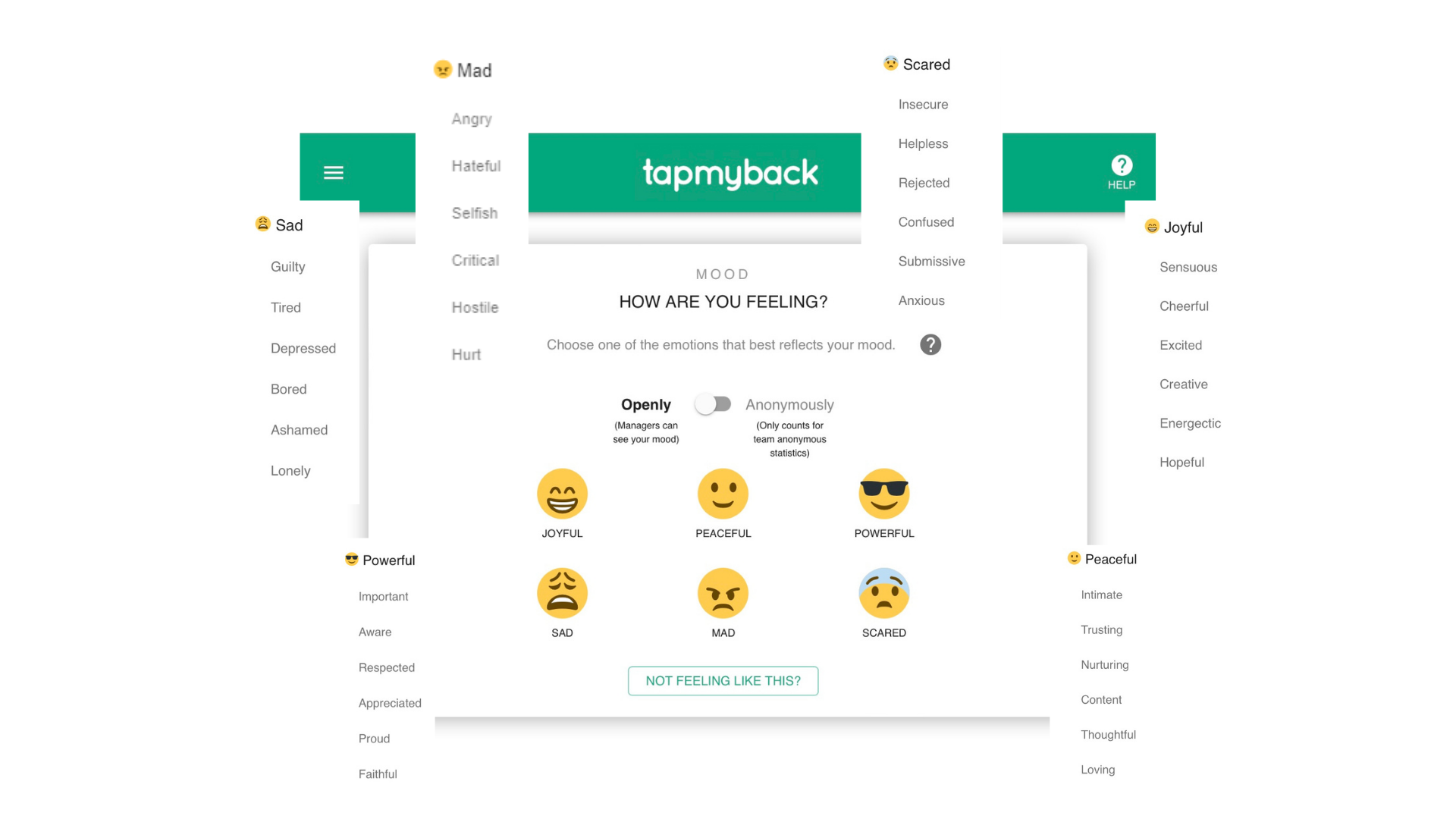.png)
However, these updates are not the only ones! 🥳
Other improvements:
Maybe you already noticed, but emojis can now be used on text boxes, making it more fun to use almost all Tap My Back features!
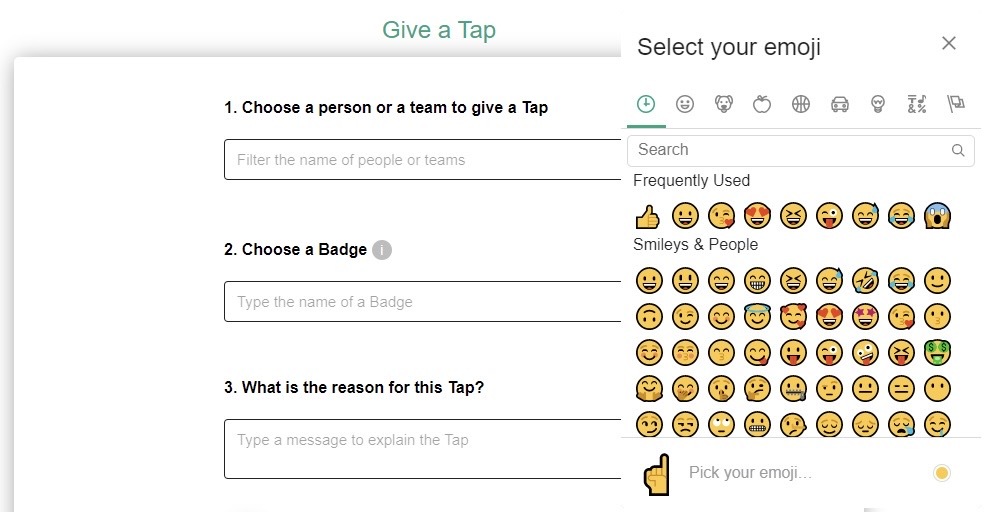
On another note, to ensure that all users remember to respond to surveys or requests for feedback, we now have automatic reminders for unanswered surveys and feedback requests reaching their deadline.
For well-organized users, we added an option to schedule the launch of new feedback requests. Weekly check-ins have never been easier!
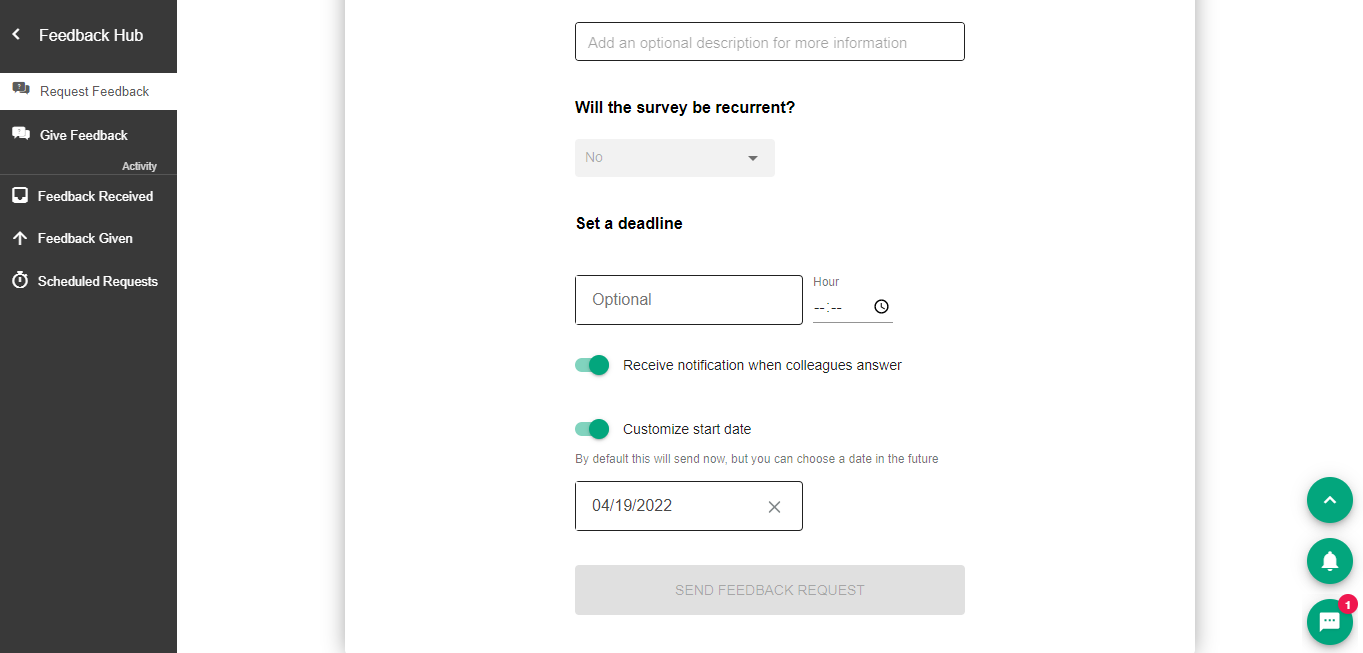.png)
And for a more customized notification set, we separated email and push preferences by type, where users can select which topics they want to receive notifications for.
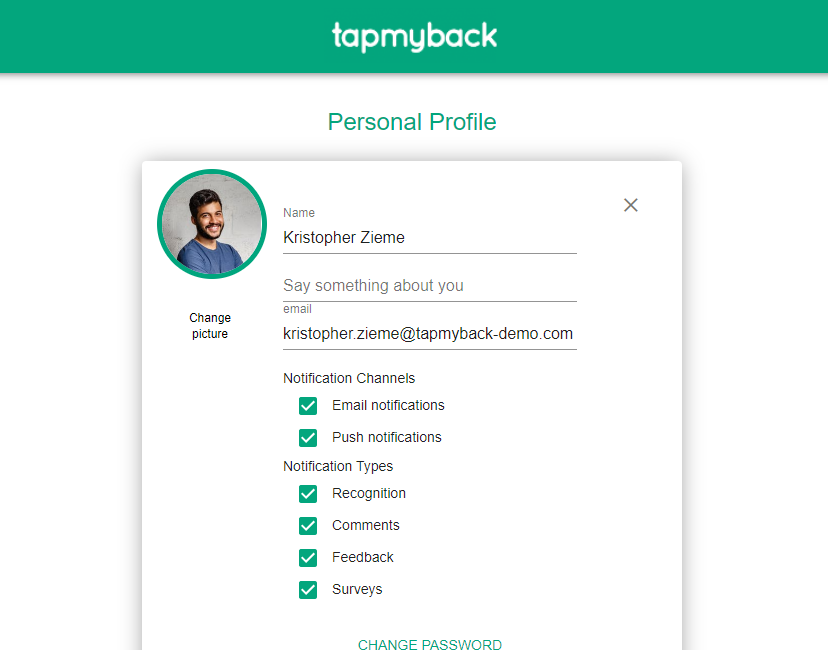.png)
To ensure a smoother use of our app, we corrected some bugs and issues, of which we highlight:
- Some typos and improved Spanish translations
- The surveys participation report formula was fixed
Please let us know if you have any feedback regarding these new features and improvements by sending us an email at hello@tapmyback.com or by using the chat widget on our page. 