Hello! 👋
As an account administrator, you have the option to connect Recognition to Rewards in your "Manage Account" section.
Build a system of rewards and incentives and contribute to employee satisfaction. Reward each member’s contribution, make your staff feel valued and enhance team morale.
See how to do it:
- Go to “Manage Account” and click on "Recognition Settings";
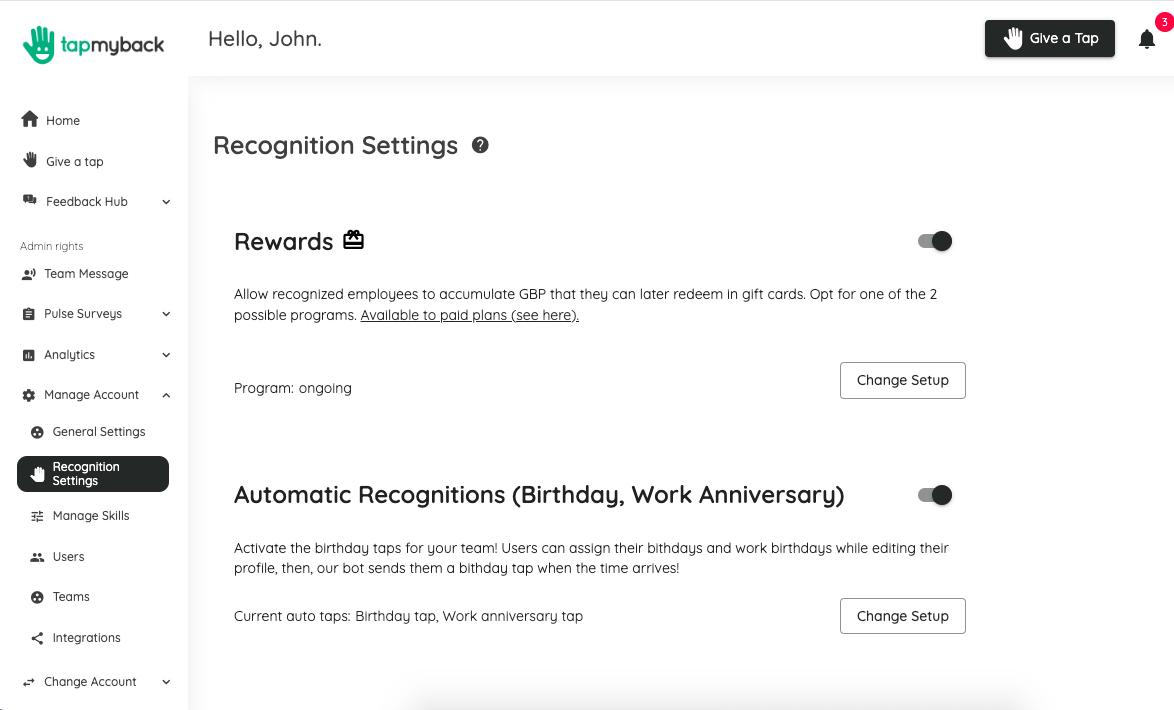
- Rewards is enabled by default. Click on Change Setup to change the reward settings.
- You can choose On Going or Time Based Rewards Program. On going is when reward points are given as and when the taps are associated with the reward points during recognition. Time based is when user with most Taps over the selected timeframe will receive rewards worth configured amount of points.
- Choose the right Program -
• On going - Points against the taps are added to the user's reward balance. Default points per tap - is the default number of reward points which is displayed by default. Point limit against each user for a given period can be set so as to restrict the number of points the user can give.
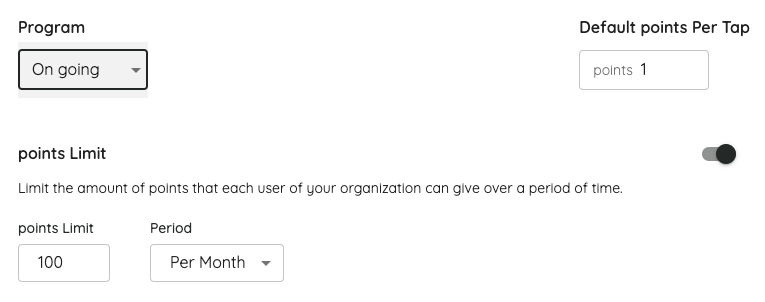
• Time-based → reward the employees who have received more taps in a certain timeframe (every week, every month, every quarter, every year). Points to give option indicates the reward points that should be given to the users for the chosen timeframe.

5. Make Rewards Public :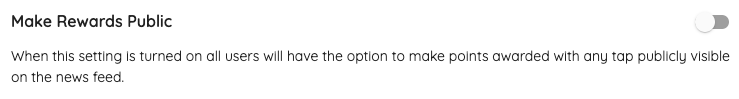
The rewards can be toggled so that the reward points associated against each tap can be displayed along with the taps on the Feed for public view. When the option is disabled, the reward points are visible only to the user to whom the points were given.
6. Type of Rewards:
- Digital Rewards - Allow recognized employees to accumulate points that that can later be redeemed as gift cards which can be spent in an extensive catalog of 600+ top brands and charitable companies.
- Custom Rewards - Prefer to create your own catalog? Contact our team to customize your own unique company rewards (featured brand items which could include company swag or non-monetary rewards like a day off or a paid vacation).
- As an admin, you will be able to monitor the flow of rewards(Rewards received and redeemed) for each user through analytics.
Rewards billing cycle 💰
The rewards feature is now included in all our existing plans at no additional cost per user. However, a 3% transaction fee will be applied to all digital card reward redemptions.
To clarify, you won't receive an invoice for each individual redemption. Instead, you'll receive a bi-weekly or monthly transaction invoice covering all redemptions made by users during that period.
Is there a minimum threshold to redeem rewards?
Certainly, the default transaction fee is 5 USD. However, we offer flexibility to set up a different fee based on your specific needs. If you require a higher fee, such as $50 or $100, we can customize it accordingly for your account.
⚠️Note : If you encounter any challenges or questions regarding rewards or reward redemption, please don't hesitate to reach out to us. You can send an email to hello@tapmyback.com or chat with us via our support platform. We're here to help and ensure your experience with Tap My Back is seamless and rewarding.
Stay connected with us for more updates and valuable insights.
Keep up with Tap My Back for the latest features, tips, and resources to enhance employee engagement and drive success in your organization.