Hi there!
Accessing and removing data from your Tap My Back account is very straightforward. This article will show you how to do this easily :)
- Open your Tap My Back account through the App or Website.
- Click on Profile under your username at the top left corner.
- Click on MY INFORMATION under your username.
- You’ll be able to access a “Request to be Forgotten” here.
- You can delete your data from Tap My Back here or review the permissions given to the App.
The visuals given below explain the steps that you can take to remove data from TapMyBack.
Step 1:
Step 2:
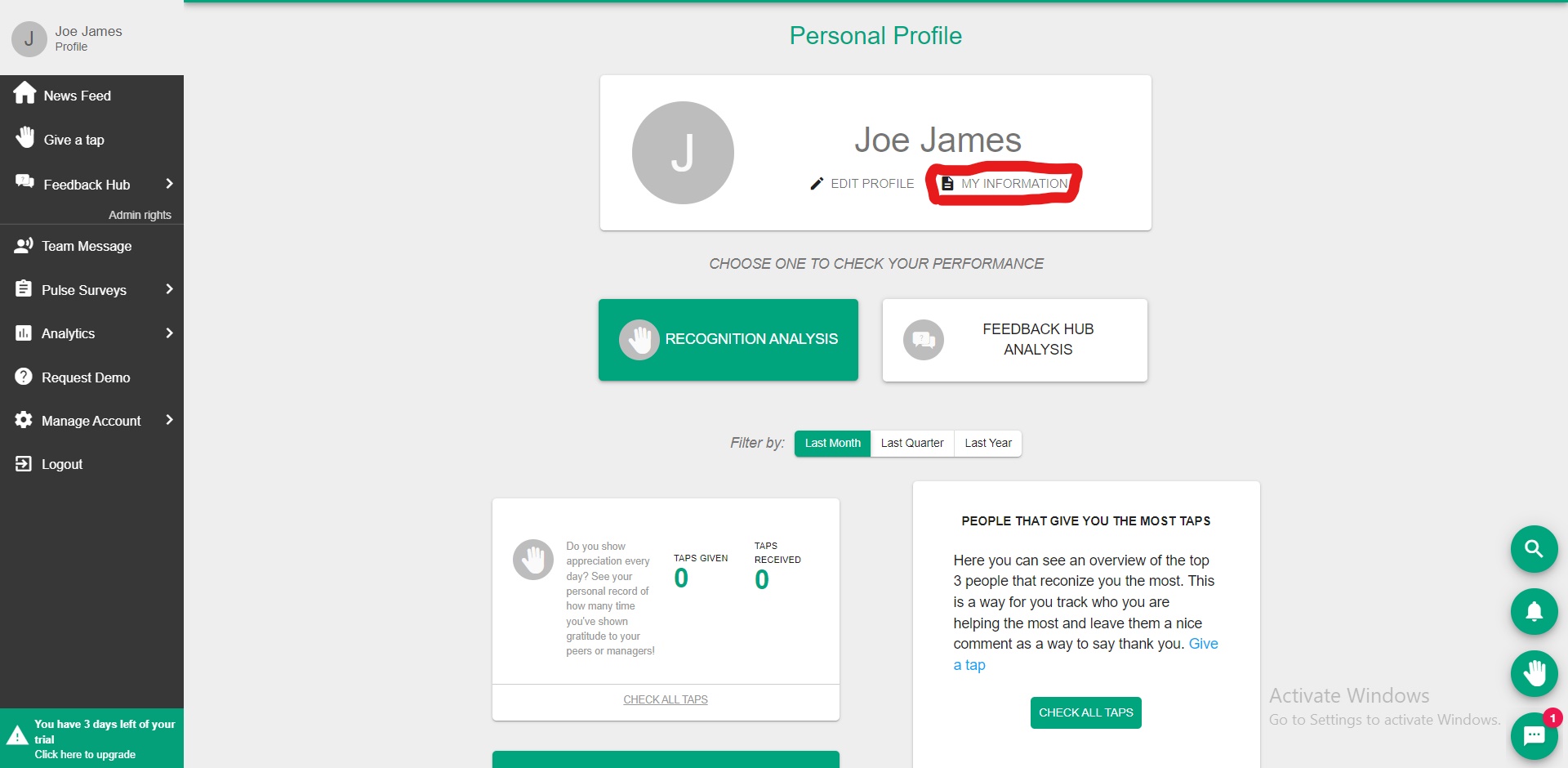
Step 3:
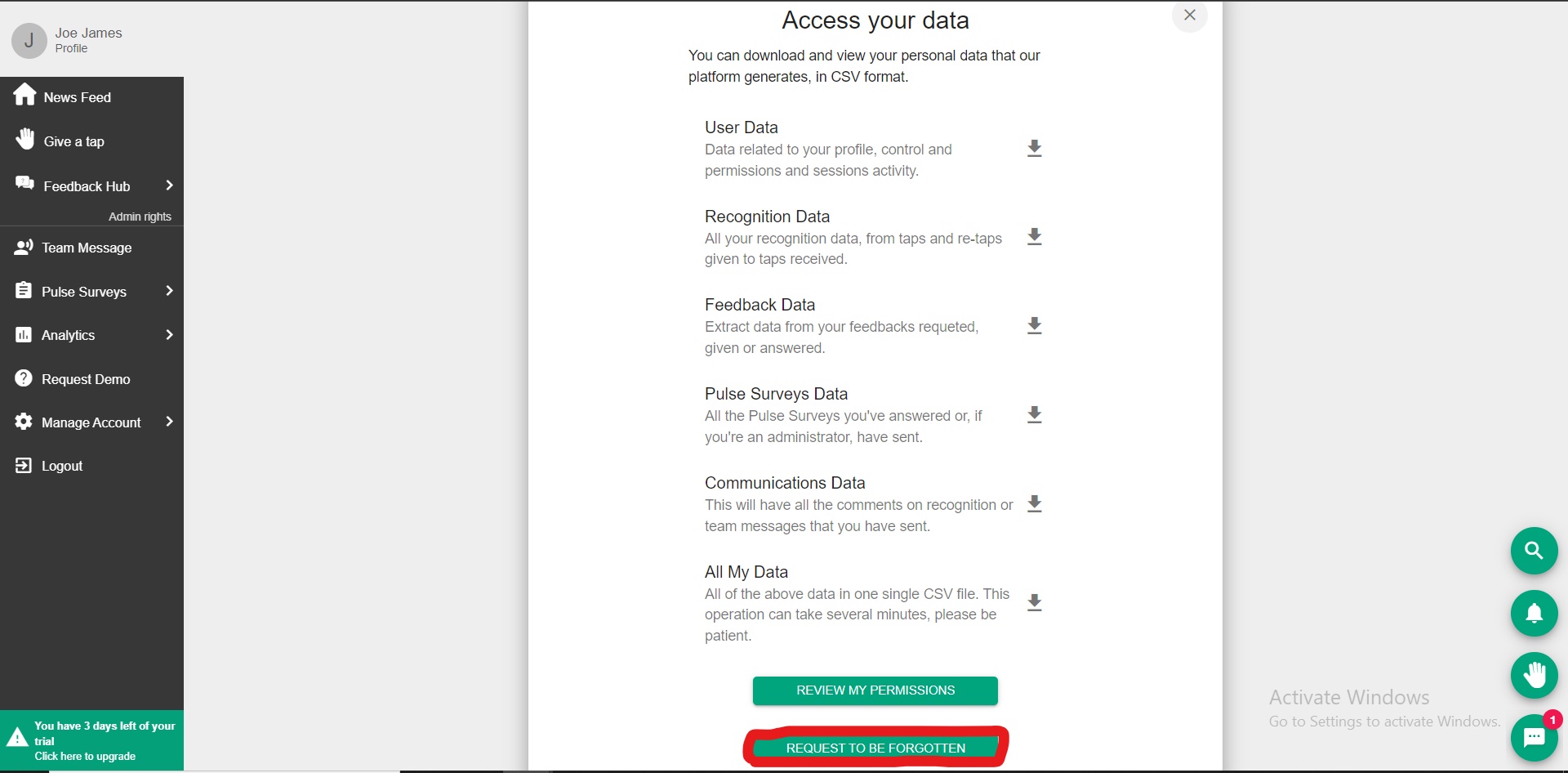
Step 4:
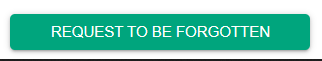
Step 5:
Deleting your data means losing out on the awesome services of Tap My Back, so we’ll give you a heads up as shown below;
After clicking “Forget Me Forever”, you will have successfully removed your data from the Tap My Back account. If you wish to join Tap My Back again, you’ll need to request an invitation from the account admins.
Hope this helps :)